Looking for the Load Profile Equations? Download HERE.
Download the Printable Load Profile Application Guide
Choptank Electric Cooperative Load Profile Application Guide
The Cooperative provides the weather-sensitive equations utilized for converting monthly read data to hourly load data for settlements. The resulting values produced by these equations are used by the Cooperative to determine all Hourly Energy Obligations submitted to PJM. Every customer in the Cooperative’s service territory will be assigned to one of the provided load shapes. The profiles do not represent each customer’s total load, but rather the hourly shape that is scaled to match the customer’s total bill cycle consumption.
Determining a Customer’s Load Profile
The Load Profile equation that should be used for a customer is based upon their Rate Code. The list below shows all the Rate Codes and the associated Load Profile. Please note that the rate codes having a prefix of a capital ‘D’ indicate “Distribution Only” i.e., served by a 3rd party Retail Electric Supplier (i.e., Customer Choice). With respect to load profiling, these are treated the same as a Rate Code without a ‘D’ prefix and are not listed twice in the mapping below.
Profile |
General Service |
Irrigation |
Lighting |
Medium Commercial |
Primary General Service |
Residential |
Small Commercial |
Rate Code |
C |
FI |
A1 through A5 |
M |
P |
R |
S |
C-S |
FI2 |
B1 through B7 |
MCP |
PCP |
R-S |
SCP |
|
CCE |
|
F1 through F12 |
MCP2 |
PCP2 |
RO |
SCP2 |
|
CCE2 |
|
H1, H2 |
MCS |
PRC* |
RRC* |
SIS |
|
CD |
|
L-S |
MCS2 |
|
RW |
SIS2 |
|
CDS |
|
L1 through L5 |
MNC* |
|
RWO |
SRC* |
|
CO |
|
Z2, Z5, Z11, Z16 |
|
|
|
|
|
CRC* |
|
|
|
|
|
|
|
* Net Metering Register Only- Used for Data Collection Purposes and is not a Billable Rate |
|||||||
Select the Appropriate Season
To evaluate a given profile day, the season of the day being profiled must be determined. Many load profiles are divided into four seasons. These four seasons are defined below:
- Spring – March 1st through May 31st
- Summer – June 1st through August 31st
- Autumn – September 1st through November 30th
- Winter – December 1st through February 29th
If a profile does not utilize four seasons, each month is treated as a season. In this case, the month season-type represents any day in that calendar month.
Select the Day-Type
For all load profiles, there are 2 possible day-types as defined below.
- WEEKDAY – Monday through Friday where the weekday does not fall on a NERC holiday.
- WEEKEND – Saturday, Sunday, and NERC Holidays
Select the Weather Response function
For each combination of Season and Day-type, there will be a set of Weather Response Functions. For each hour, there may be multiple equations but only one equation will apply to a given hour and is based on the Input Variable, Lower Bound, and Upper Bound. The input variable will be either:
- Temperature: Hourly Temperature at that hour
- Peak Daily Temperature: Peak Hourly Temperature value for that day
All temperature values come from those recorded by the National Weather Service at the Salisbury-Ocean City Wicomico County Regional Airport (KSBY) weather station.
In the example below, if it were a Residential customer on a Spring Weekday and the temperature at Hour Beginning 12 was 74 degrees, the second equation would be utilized and the first would be ignored.
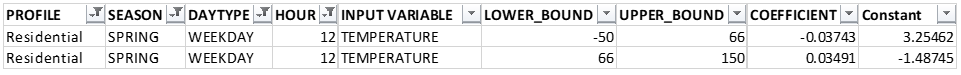
Apply the Weather Response Function
After selecting the appropriate equation for each hour, there should be a total of 24 weather response functions for a given day (excluding the Spring Ahead Day which will have 23 and the Fall Back Day which will have 25). Each weather response function has a coefficient and a constant. The profile value should be calculated as shown below:
Profile Value = Coefficient * Input Variable + Constant
Using the previous example of a Spring Weekday with a Temperature of 74, the equation would look like the below.
Profile Value = 0.03491* 74 + (-1.48745)
Profile Value = 1.09589
The resulting profile value for that profile and hour would be 1.09589.
Construct the Full Load Profile and Apply the Customer Usage
For a typical customer billing period, there will be approximately 31 days of metered usage, although this number can vary based on a variety of factors. In a typical 31-day period, there will be a total of 744 hours. After evaluating the WRF equations for the specific temperature, season, and day-type at each of the 744 hours, the full load profile for the customer’s bill period is represented by concatenating the 744 values sequentially. The customer’s single monthly usage can now be applied to the Hourly Load Profile for the same date range. This is done by creating a customer Usage Factor for the billing period. The usage factor is calculated as:
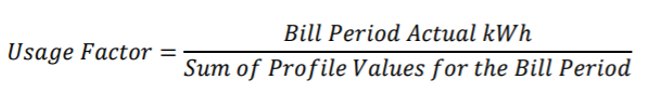
The Usage Factor should be multiplied by the hourly load profile values for the billing period to produce a time series of hourly values for the specific customer.
